
The Warcraft WordPress theme comes with bbPress forum support and custom design integration.
To install it you need 2 main steps:
bbPress significantly simplified forum installation and configuration. Simply install from plugins section, activate and add Forums link to your menu and you’re done.
Install forum from: Plugins > Add New > bbPress forum
click activate and you’re done.
Now you are ready to create forums and Topics within the forums.
Forums Demo
TIP: WordPress and bbPress users do not need separate registration to your blog or forum. one registration is enough for both, but WordPress and bbPress have separate permissions settings to the same user.
For example, same user can be restricted from posting anything in WordPress blog but be allowed to post in bbPress forums in any capacity.
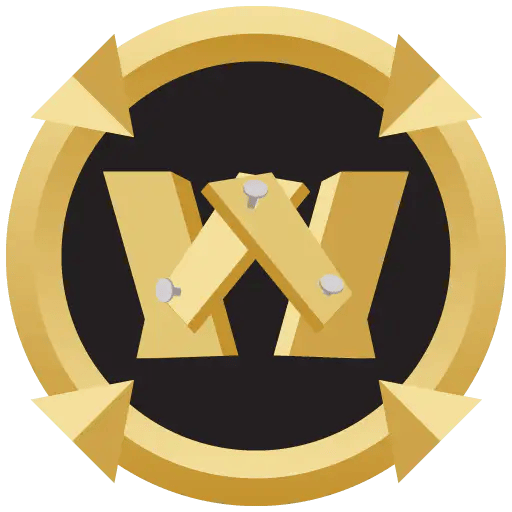
hello
I would to know how members can log, registrate… i must put by myself bbpress form for members gestion ? i have installed buddypress, i must uninstall it ?
Thanks for reply
Hi, The bbPress functions as forum. You can put bbpress login widget in sidebar or footer. That way people can log in.
Appearance > Widgets > bbPress Login widget ( https://wordpress.org/support/article/roles-and-capabilities/ )
Appearance > Widgets > Meta wordpress/bbpress registration widget. ( https://codex.bbpress.org/getting-started/before-installing/bbpress-user-roles-and-capabilities/ )
bbPress and WordPress share registration but they have different controls for user privileges.
In admin panel
Settings > General is where you assign/change permissions for users to WordPress Blog.
Settings > Forums is where you assign permissions for users for bbPress forum.
You can read about permissions https://codex.bbpress.org/getting-started/before-installing/bbpress-user-roles-and-capabilities/